Automate & Schedule
Your Webflow Publishing Effortlessly
Save hours every week by scheduling CMS and site changes in advance.
No credit card required
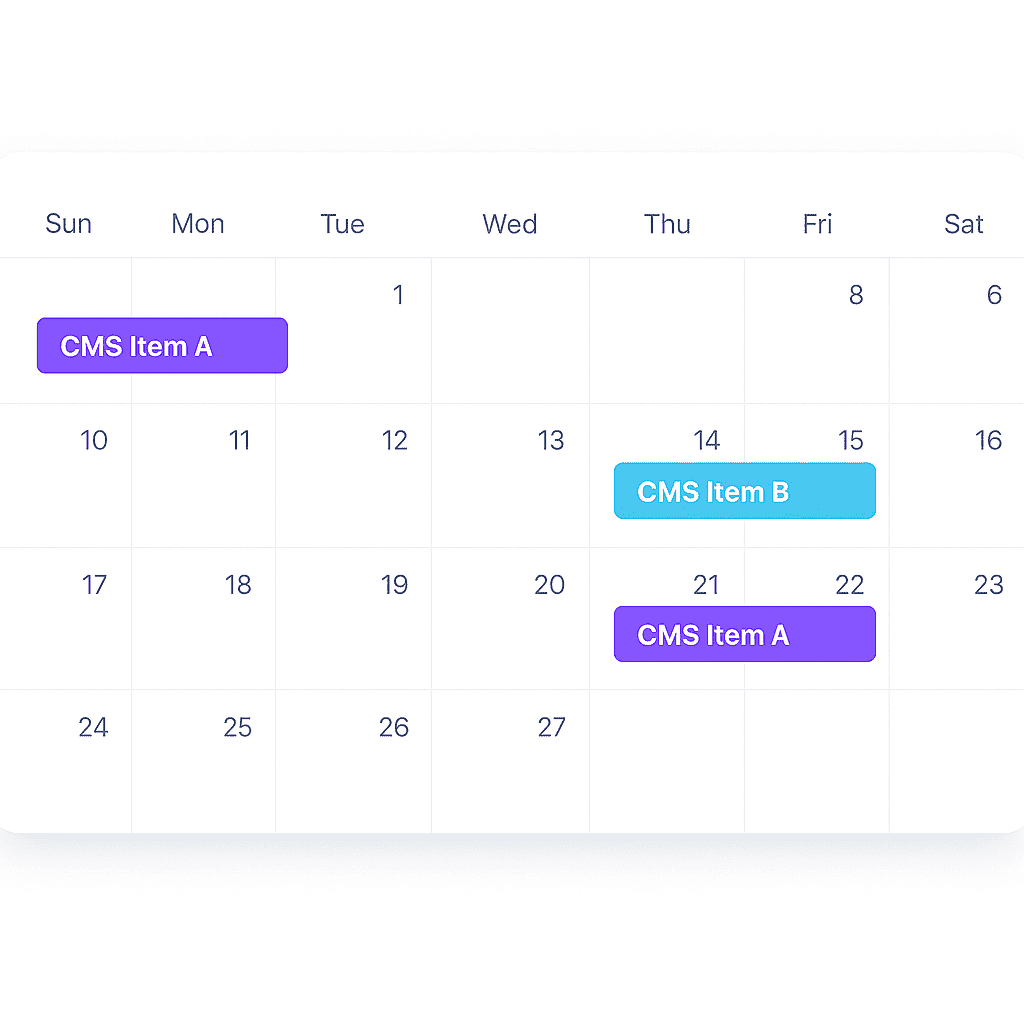
Feature Highlights
Publish, Archive & Draft CMS Items
Schedule individual CMS entries to go live, archive or revert to draft.
Bulk-Queue CMS Actions
Set up dozens of CMS schedules in one go.
Full-Site Publishing on Demand
Plan and automate entire-site publishes at any time.
Timed HTML Style Updates
Inject or roll back CSS tweaks on your schedule.
Mobile-Friendly Portal
Schedule, edit, or cancel publishes straight from your phone, tablet, or desktop.
Custom Start & End Windows
Define exact start and stop times for every action.
Audit Log
Capture and review every action taken—perfect for compliance and troubleshooting.
Interactive Calendar View
Get a bird's-eye of all upcoming and past tasks.
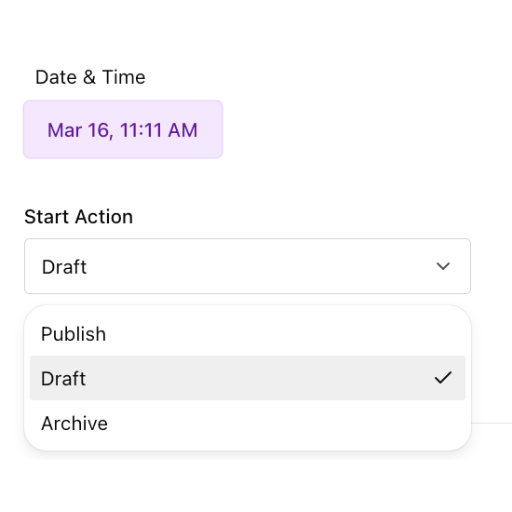 ,
,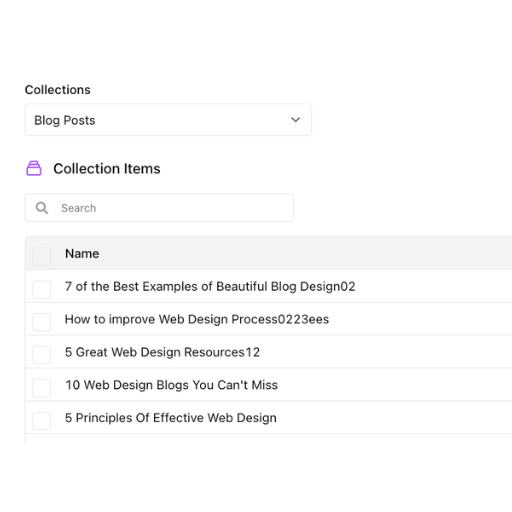 ,
,Schedule with Precision, Launch with Confidence
Set your CMS updates and site publishing exactly when you need them. Reschedule anytime—no manual work, no stress.
Scheduled HTML Style Updates
Quickly adapt your site's look for special promotions, seasonal themes, or last-minute design changes without waiting on developer resources.
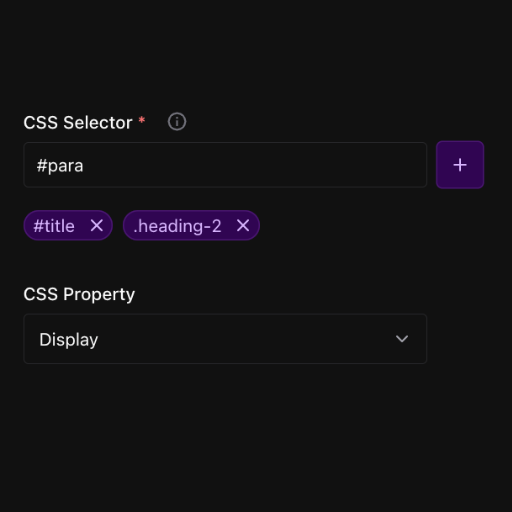 ,
,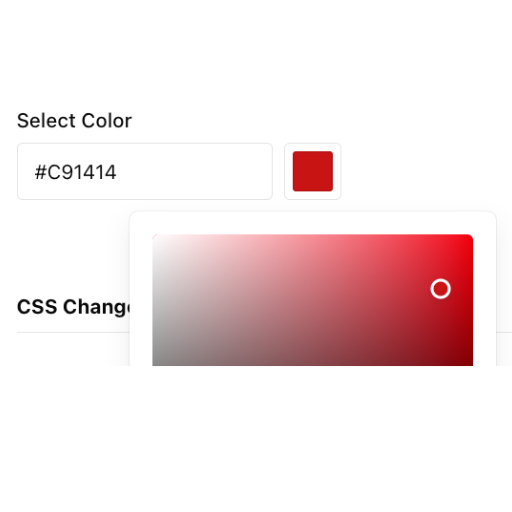 ,
,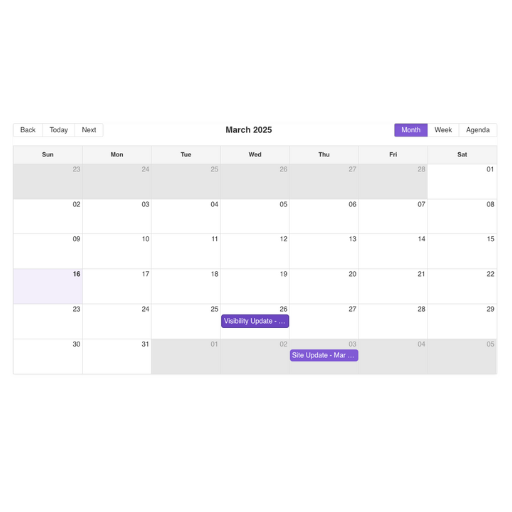
Stay Organized with a Clear Calendar View
Get a bird's-eye view of your content schedule. Our intuitive calendar lets you see all your CMS updates and site publishing timelines in one place—no clutter, just clarity.
Track Every Action
See every schedule success or slip-up with real-time alerts and logs - so you stay in control and stress-free.
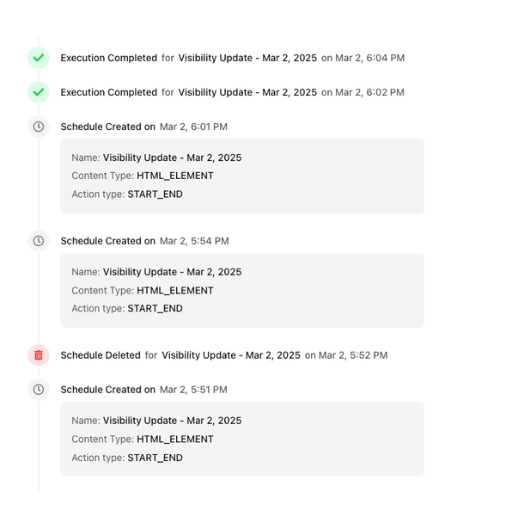
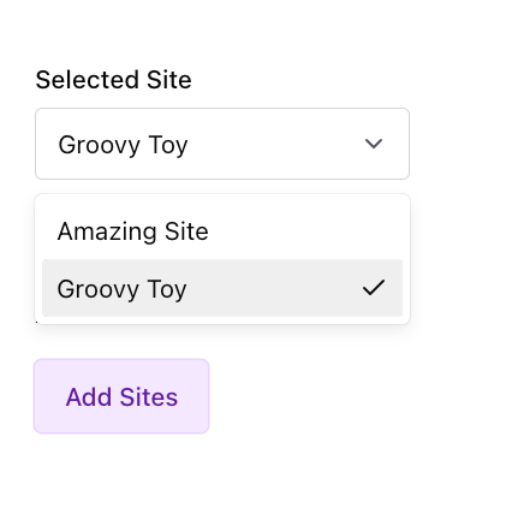
Scale Your Scheduling, Grow Your Business
Control schedules for all your Webflow sites in one place—save time and impress clients with seamless automation.
How Publish Pilot Works
Effortless scheduling as many times as you need, in just a few steps.
Pick What to Schedule
Choose from CMS items, HTML elements, or entire sites. Manage content effortlessly.
Set Time and Action
Set your action and schedule start and end times with a few clicks.
Let Publish Pilot Do the Rest
Track schedules and get notified on completion. Focus on your work while we handle everything.
Built for These Use Cases
Blog Management
- Schedule blog posts in advance to maintain a consistent content calendar.
- Automate publishing and archiving of outdated posts.
Managing Multiple Client Sites
- Manage multiple Webflow sites' schedules from a single dashboard.
- Reduce manual effort by setting automated publishing rules.
Seasonal Promotions
- Publish promotional offers for holidays, Black Friday, or Cyber Monday.
- Archive expired deals to avoid manual cleanups.
Blog Management
- Schedule blog posts in advance to maintain a consistent content calendar.
- Automate publishing and archiving of outdated posts.
Managing Multiple Client Sites
- Manage multiple Webflow sites' schedules from a single dashboard.
- Reduce manual effort by setting automated publishing rules.
Seasonal Promotions
- Publish promotional offers for holidays, Black Friday, or Cyber Monday.
- Archive expired deals to avoid manual cleanups.
Blog Management
- Schedule blog posts in advance to maintain a consistent content calendar.
- Automate publishing and archiving of outdated posts.
Managing Multiple Client Sites
- Manage multiple Webflow sites' schedules from a single dashboard.
- Reduce manual effort by setting automated publishing rules.
Seasonal Promotions
- Publish promotional offers for holidays, Black Friday, or Cyber Monday.
- Archive expired deals to avoid manual cleanups.
Blog Management
- Schedule blog posts in advance to maintain a consistent content calendar.
- Automate publishing and archiving of outdated posts.
Managing Multiple Client Sites
- Manage multiple Webflow sites' schedules from a single dashboard.
- Reduce manual effort by setting automated publishing rules.
Seasonal Promotions
- Publish promotional offers for holidays, Black Friday, or Cyber Monday.
- Archive expired deals to avoid manual cleanups.
Portfolio Updates
- Feature a new client project by scheduling its CMS item to publish.
- Archive outdated case studies automatically.
News & Announcements
- Schedule press releases or company announcements to publish at set times.
- Archive old news posts for a cleaner website.
Site Launch Scheduling
- Schedule major site updates to go live at exact times without manual publishing.
Portfolio Updates
- Feature a new client project by scheduling its CMS item to publish.
- Archive outdated case studies automatically.
News & Announcements
- Schedule press releases or company announcements to publish at set times.
- Archive old news posts for a cleaner website.
Site Launch Scheduling
- Schedule major site updates to go live at exact times without manual publishing.
Portfolio Updates
- Feature a new client project by scheduling its CMS item to publish.
- Archive outdated case studies automatically.
News & Announcements
- Schedule press releases or company announcements to publish at set times.
- Archive old news posts for a cleaner website.
Site Launch Scheduling
- Schedule major site updates to go live at exact times without manual publishing.
Portfolio Updates
- Feature a new client project by scheduling its CMS item to publish.
- Archive outdated case studies automatically.
News & Announcements
- Schedule press releases or company announcements to publish at set times.
- Archive old news posts for a cleaner website.
Site Launch Scheduling
- Schedule major site updates to go live at exact times without manual publishing.
Timed Campaign Rollouts
- Ensure marketing campaigns go live with new banners, pricing, and features.
Promotional Banner Timing
- Show or hide discount banners automatically based on campaign timelines.
Countdown Timer Control
- Display countdown timers only during product launches or events.
Timed Campaign Rollouts
- Ensure marketing campaigns go live with new banners, pricing, and features.
Promotional Banner Timing
- Show or hide discount banners automatically based on campaign timelines.
Countdown Timer Control
- Display countdown timers only during product launches or events.
Timed Campaign Rollouts
- Ensure marketing campaigns go live with new banners, pricing, and features.
Promotional Banner Timing
- Show or hide discount banners automatically based on campaign timelines.
Countdown Timer Control
- Display countdown timers only during product launches or events.
Timed Campaign Rollouts
- Ensure marketing campaigns go live with new banners, pricing, and features.
Promotional Banner Timing
- Show or hide discount banners automatically based on campaign timelines.
Countdown Timer Control
- Display countdown timers only during product launches or events.
Simple, Transparent Pricing.
Choose the plan that fits your needs.
All plans include a 14-day free trial
Monthly
Yearly (20% off)
Starter
For freelancers and small projects
$10 / month
100 Executions per month.
Unlimited Sites
CMS Advanced Scheduling
HTML Element Scheduling
Site Publish Scheduling
Basic Support
14 days Audit Log
Most Popular
Pro
For growing teams and businesses
$25 / month
500 Executions per month.
Unlimited Sites
CMS Advanced Scheduling
HTML Element Scheduling
Site Publish Scheduling
Priority Support
60 days Audit Log
Business
For agencies and large-scale operations
$49 / month
1500 Executions
Unlimited Sites
CMS Advanced Scheduling
HTML Element Scheduling
Site Publish Scheduling
Priority Support
90 days Audit Log
Understanding Executions
Each workflow counts as one execution, regardless of its complexity or number of internal steps.
Example: An execution represents one complete publishing workflow for single CMS item.
Effortless Webflow Scheduling. Try It Today!
Start automating your Webflow site today.
Powering 180+ Webflow websites
Swarovski
Fandom
DealDash
Houston Broadway Theatre
Whiskey Myers
Water Grill
Red Clay Strays
Canopy Aerospace
Dartmoor Classic
and more
Brand names shown represent websites using Publish Pilot. No affiliation or endorsement implied.